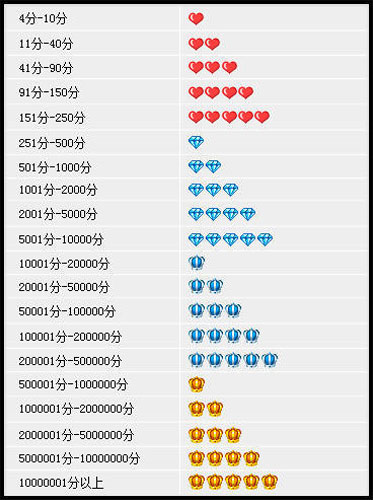You may have heard of Taobao before.
But did you know you can also use Taobao to buy furniture at lower prices than in Singapore?
This shopping guide will bring you through the process of shopping directly on Taobao – from Signing Up to Post-Purchase.
1. Signing Up
Opening Taobao.com is always exciting, with so many exciting options to choose from. But first-thing’s-first – signing up.
You will find a grey navigation bar at the top of the page, which will be prompting you to log in and sign up for free on the top left hand corner (“请登录 免费注册”).
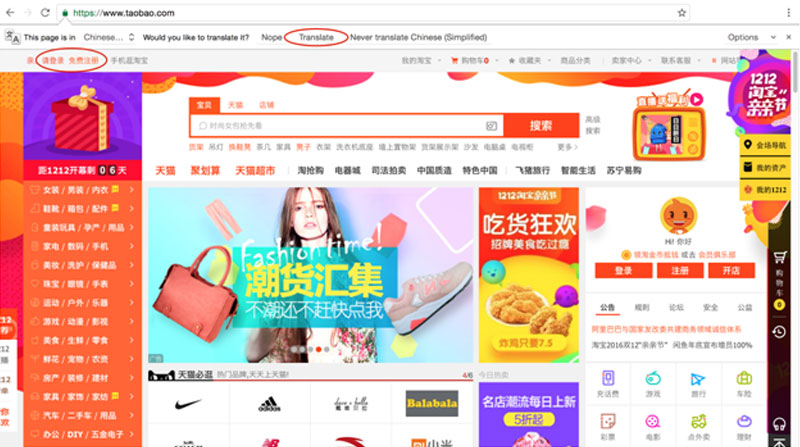
A pop-up with the Terms and Conditions of Taobao will appear. Simply click “同意协议” to agree.

Next, as Taobao accounts are linked to mobile numbers, enter the number that you would like to use for your account. Remember to “slide” the slider across a bar to ensure that you’re not a robot before proceeding to the next step!
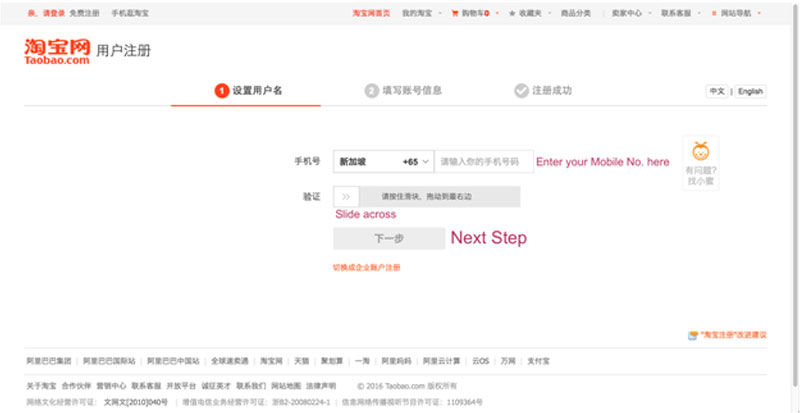
A 6-digit code will then be sent to the mobile number that you entered. Enter the code within 60 seconds and click confirm.
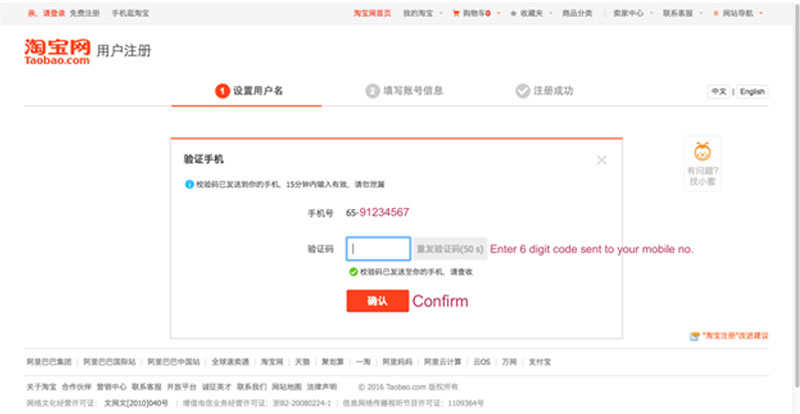
Finally, it’s time to think of a username and set a password. Remember to include at least a number or punctuation to make your password more secure.
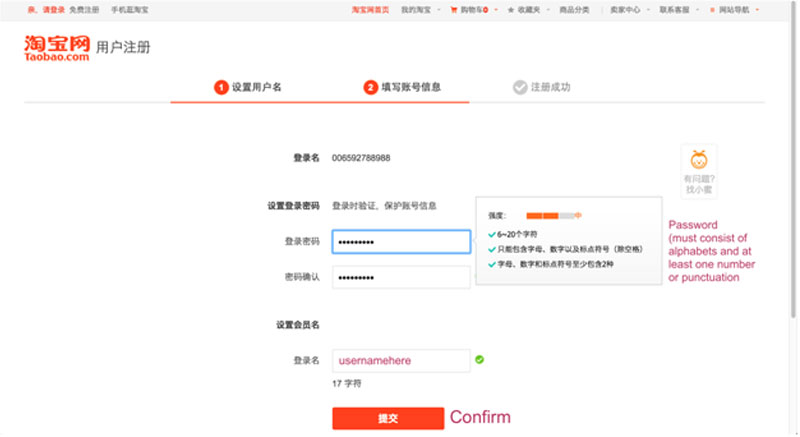
Upon confirmation, a final step to verify your mobile number will be needed. Click “点击获取验证码” to send a 6-digit code to your mobile number. Enter the code and hit confirm.

Congratulations! Your Taobao account has been set up. That wasn’t too bad, wasn’t it? Next up, shopping!
2. Reliable Retailers
Earlier we mentioned that Taobao has an entire system in place to help you identify stores that are credible and find products that are as good as its description.
This is where ratings and reviews come in. Never buy an item without first checking the store ratings and the product reviews.
Store ratings can be viewed by hovering over the name of the store, which can usually be found on the left, at the top of the page just below the grey navigation bar, and looking at “信誉” or “credibility”. In the example below, the store’s name is called “七号公寓家具”, and its rating is a single crown.
If you can’t find the store’s name at the top, then it should be on the right column of the page, as seen in the example below. This store “木匠大师” has a rating of three diamonds.
The rating can then be compared to the Taobao Credibility Rating Chart below.
The points indicate the number of successful transactions with positive feedback that the store has garnered, which directly translates to the credibility and reliability of the store and their goods.
Now that we know that this is a reputable store, how do we know that the item that we want is what it really looks like? Sometimes we may get carried away while scrolling down the page of beautifully captured catalogue images of the product that it slips our minds to find out how it looks like in real life.
This is where customer reviews come in.
This can be easily done by looking at the reviews or “累计评论” that previous customers have left for the particular product. On top of the usual “Great product!” comment, many customers also take photos of the items that they have received and post them up as well. Just be sure to filter “图片” or images to read reviews that have images included in them.
The reviews on Taobao are also especially useful as they reflect when the customer purchased the item and the specifics (size, colour, etc) of the item purchased as well. For example, in the example given above, a 1.8m long table was bought on October 15, 2016.
If you can, try to avoid buying a product with no reviews, unless you’re willing to take the gamble.
[cta2]
3. Making the Purchase
Now that you know what to look out for when choosing items that you want, it’s time to buy them!
Simply select the item that you want and add it to your cart “加入购物车”!
If the product you have chosen has more than one design or colour (like in the example below), be sure to select the one that you want!
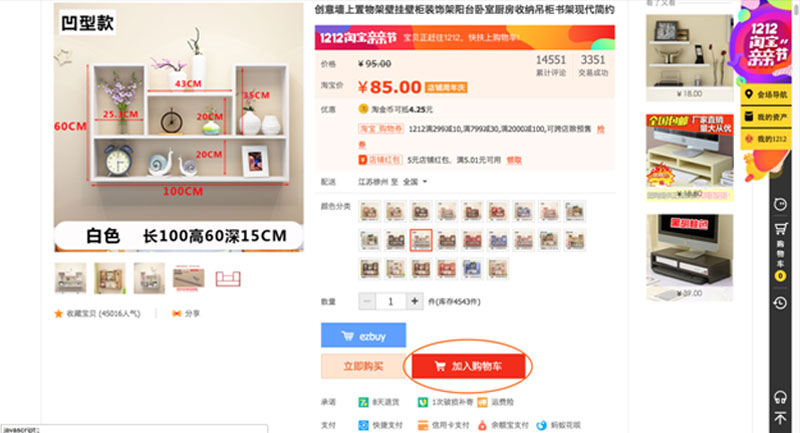
Once added to cart, Taobao will bring you to a page that confirms that your item has been successfully carted. On the same page will be a list of recommended items that are either similar to your item or that you may be interested in.
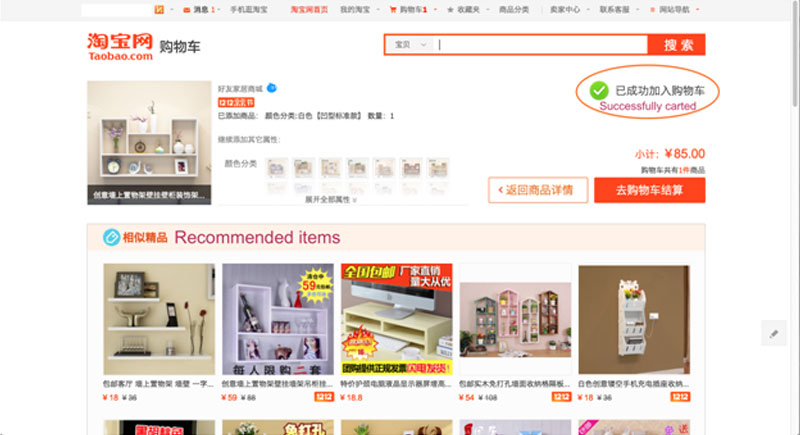
Finally, when you have filled your cart, it’s time to cart out. Go to your cart by clicking “购物车” in the grey navigation bar at the top.
You can then view the items that you have added to your cart and select those that you want to purchase. Click “结算” to confirm your selected items.
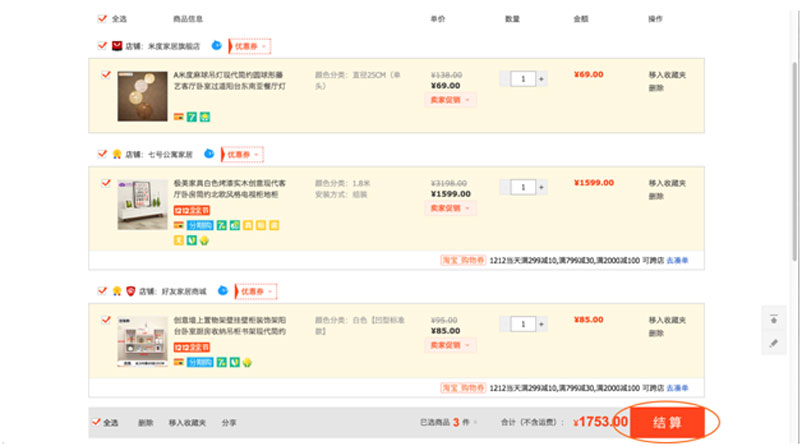
The next page will prompt you to input your mailing details. Taobao now ships overseas and allows international buyers to make purchases.
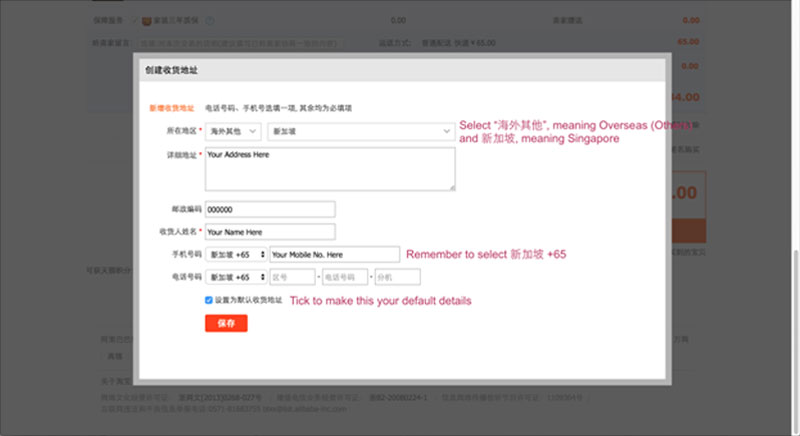
By clicking, “保存”, you are saving the mailing and contact details. The next page summarizes the items that you are buying. Be sure to look them through carefully. If you had accidentally selected something that you weren’t planning on buying, this is the time to leave the page before confirming your order.
If everything’s good, click “提交订单” at the bottom on the page to confirm your orders!
4. Payment
Now, it’s time to make payment. Credit cards such as VISA and MasterCard are accepted.
Follow the instructions and key in your credit card number.
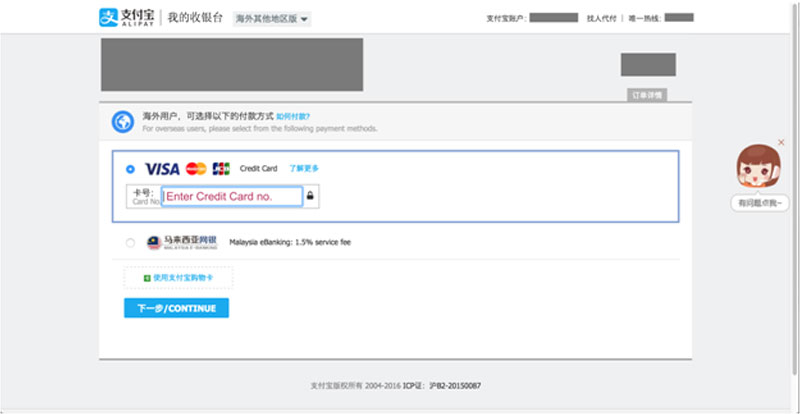
Click “Continue” and fill in your credit card details as follows. As a VISA card was used in this process, the form for MasterCard might differ slightly. However, the key words such as credit card no. and CVV have been translated in the screenshot below for your reference.
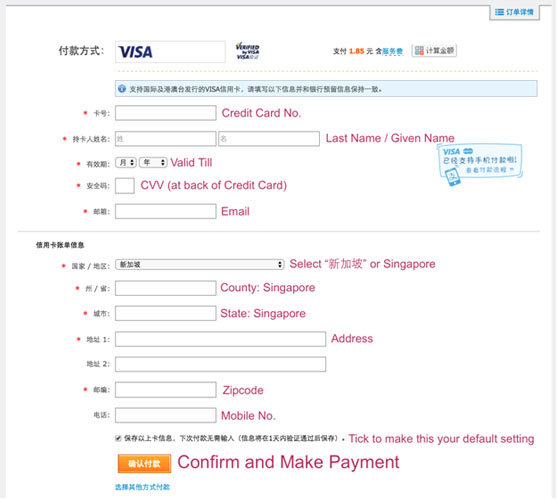
Upon successful transaction, a confirmation page will reflect the amount paid and the shipping address keyed in. Congratulations, you have completed your first order!

5. Post-Purchase
To view the items that you have bought and check their status, click on “我的淘宝”, followed by “待发货”.
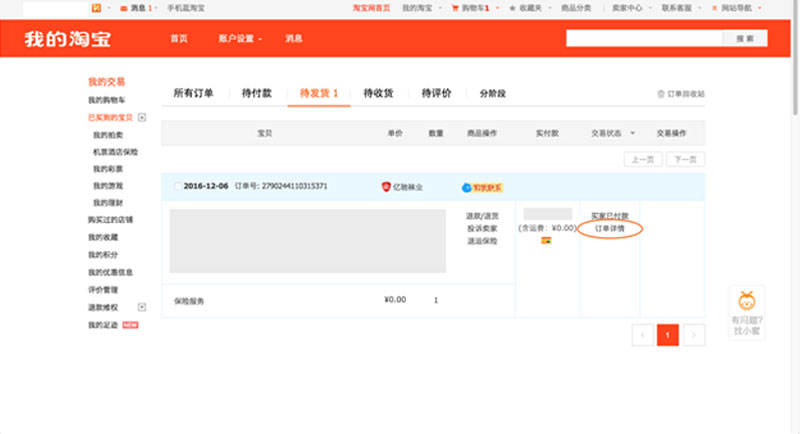
To track the status of each item, click on “订单详情” for the details of your order. The page below shows that payment has been made for the item and that it is going to be sent out by the store soon.

This space will be updated when the item has been sent out and when it has been delivered to you. All you have to do, is just wait for your parcel to arrive.
This thus completes the process of shopping on Taobao!